USA National Public Radio text website
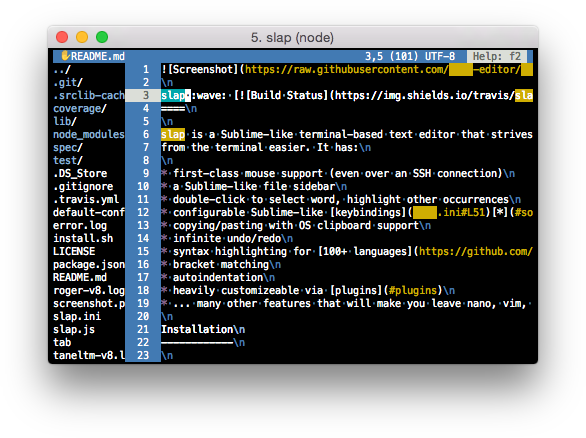
slap
slap is a Sublime-like terminal-based text editor that strives to make editing
from the terminal easier. It has:
- first-class mouse support (even over an SSH connection)
- a Sublime-like file sidebar
- double-click to select word, highlight other occurrences
- configurable Sublime-like keybindings* (Ctrl+S save, Ctrl+Z undo, etc.)
- copying/pasting with OS clipboard support
- infinite undo/redo
- syntax highlighting for 100+ languages
- bracket matching
- autoindentation
- heavily customizeable via plugins
- ... many other features that will make you leave nano, vim, and emacs behind
Installation
$ curl -sL https://raw.githubusercontent.com/slap-editor/slap/master/install.sh | shIf you already have NodeJS installed:
$ sudo npm install -g slap@latestUsage
$ slap fish.c
$ slap fish1.c fish2.c
$ slap redfish/ # open dir
$ slap # new fileDefault keybindings
- Quit: Ctrl+Q
- Movement: mouse or arrow keys and PageUp/Down/Home/End
- Shift or click+drag to select, Ctrl/Alt to move faster
- Save: Ctrl+S
- Undo: Ctrl+Z, redo: Ctrl+Y
- List open tabs: Ctrl+L
- Next/previous tab: Ctrl+Alt+PageUp/Down
- Close tab: Ctrl+W
- Find: Ctrl+F
- Go to line: Ctrl+G
- Go to matching bracket: Ctrl+]
- Open: Ctrl+O (or click the filebrowser)
- New file: Ctrl+N
Configuration
slap supports INI or JSON config files. You can put configuration wherever rc can find it.
A mostly empty configuration file with some useful comments is created in ~/.slap/config
if an existing file isn't found.
Pass configuration via command line:
$ slap --header.style.bg red file.cPlugins
Slap is fully customizeable and supports plugins written in JS. You can place
single JS files, or NodeJS packages, into ~/.slap/plugins/.
To write your own plugin, a good starting point is
slap-clipboard-plugin.
Please note that plugin packages must have "keywords": ["slap-plugin"] in
package.json.
Get Notepad++ Plugins at SourceForge.net. Fast, secure and free downloads from the largest Open Source applications and software directory. Notepad++ plugins is a collection of tools which plays a role of completion for Notepad++. This project contains Explorer, Function List, Hex Editor, Spell Checker and a console program NppExec. Other plugin developers are invited to share their projects

